Valorant Sensitivity To Minecraft Sensitivity Calculator
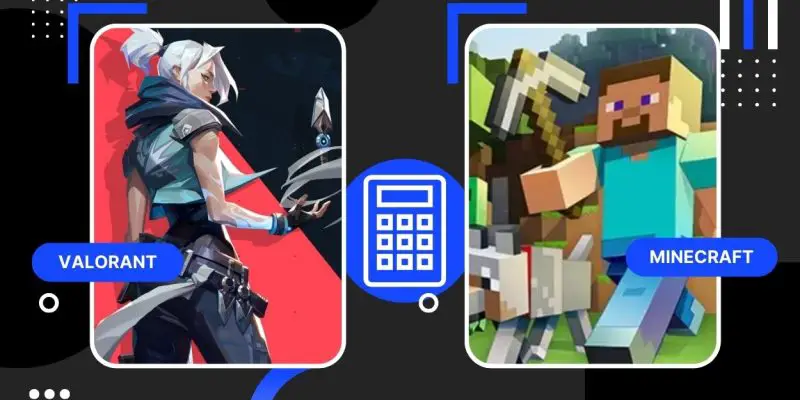
If you’re a fan of both Valorant and Minecraft, you may have noticed that the sensitivity settings in the two games can feel quite different. This can be frustrating if you’re used to one sensitivity and then try to switch to the other game, as it can take some time to get used to the new sensitivity.
Fortunately, there are tools available online that can help you convert your Valorant sensitivity to a Minecraft sensitivity or vice versa. Our calculators allow you to input your sensitivity settings from one game and then see what the equivalent sensitivity would be in the other game. This can make it easier to switch between the two games without having to constantly adjust your sensitivity settings.
Valorant Sensitivity To Minecraft
Minecraft Sensitivity To Valorant
What Is Minecraft?
Minecraft is a popular sandbox video game where players can build and explore virtual worlds made of blocks. It was first released in 2011 and is available on various platforms including PC, Xbox, Playstation, and mobile devices. In the game, players can gather resources, craft items, and build structures to survive and thrive in their world. It also includes elements of survival and adventure, as players must fend off monsters and other dangers while exploring and building.
What Is Valorant?
Valorant is a 5v5 first-person shooter game developed and published by Riot Games. It was released in 2020 and is available on PC. The game features a mixture of tactical gameplay, character abilities, and a futuristic setting. In Valorant, players take on the role of agents with unique abilities and compete in tactical, round-based matches on various maps. The objective of the game is to plant or defuse a Spike bomb while eliminating the enemy team. Valorant has become popular due to its blend of fast-paced action, strategy, and character customization.
Also Read:
- Valorant Sensitivity To Overwatch 2 Sensitivity Calculator
- Valorant Sensitivity To CS:GO Sensitivity Calculator
- Apex Legends Sensitivity To Fortnite Sensitivity Calculator
- Best Mouse Dpi And Sensitivity Settings For Valorant
- Best Mouse Dpi And Sensitivity Settings For Minecraft
What is Sensitivity?
Mouse sensitivity refers to how sensitive the cursor or crosshair is to the movement of the mouse. In other words, it determines how far the cursor or crosshair will move on the screen in response to a given movement of the mouse. Mouse sensitivity is usually measured in dots per inch (DPI) or counts per inch (CPI), which refers to how many pixels the cursor or crosshair will move on the screen for every inch that the mouse is moved. A higher sensitivity will result in a larger movement of the cursor or crosshair on the screen for a given movement of the mouse, while a lower sensitivity will result in a smaller movement.
How to Convert Sensitivity Between Games?
Our calculators can help you convert your sensitivity settings from one game to another. To use one of these calculators, you’ll need to input your current sensitivity settings and the calculator will give you the equivalent sensitivity in the other game.
It’s worth noting that sensitivity can feel different in different games even if the settings are the same, so it may take some experimentation to find the best sensitivity for you in each game.













