Valorant Sensitivity To Overwatch 2 Sensitivity Calculator
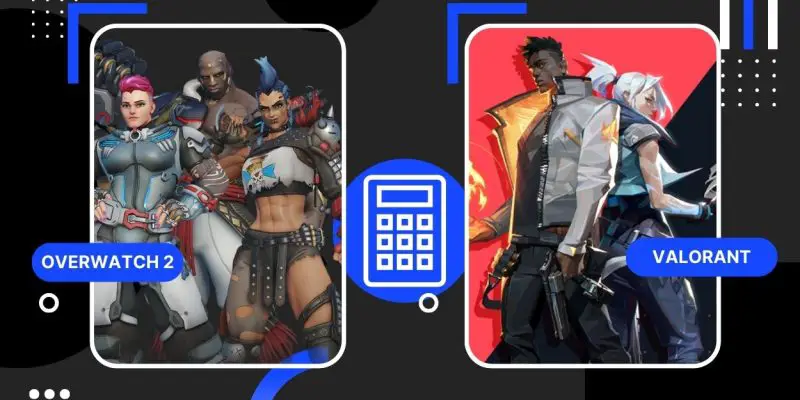
If you’re a fan of both Valorant and Overwatch series, you may have noticed that the sensitivity settings in the two games can feel quite different. This can be frustrating if you’re used to one sensitivity and then try to switch to the other game, as it can take some time to get used to the new sensitivity.
Fortunately, there are tools available online that can help you convert your Valorant sensitivity to an Overwatch sensitivity or vice versa. Our calculators allow you to input your sensitivity settings from one game and then see what the equivalent sensitivity would be in the other game. This can make it easier to switch between the two games without having to constantly adjust your sensitivity settings.
Valorant To Overwatch 2
Overwatch 2 To Valorant
What Is Valorant?
Valorant is a first-person shooter video game developed and published by Riot Games, the company behind League of Legends. The game is set in a near-future version of the Earth, where players assume the role of agents, characters with unique abilities, who battle it out in a 5v5 format. The game combines elements of tactical shooters and hero-based shooters and is available on Windows and macOS.
What Is Overwatch?
Overwatch is a team-based first-person shooter video game developed and published by Blizzard Entertainment. Players choose from a variety of unique characters, each with their own abilities and roles, and work together to achieve objectives or eliminate the opposing team. The game is set on Earth in the near future, several decades after a global crisis. It features a variety of game modes, including Point Capture, Payload, and Control. It is available on multiple platforms including Windows, PlayStation 4, Xbox One, Nintendo Switch, and PlayStation 5 and Xbox Series X/S.
What is Sensitivity?
Mouse sensitivity refers to how sensitive the cursor or crosshair is to the movement of the mouse. In other words, it determines how far the cursor or crosshair will move on the screen in response to a given movement of the mouse. Mouse sensitivity is usually measured in dots per inch (DPI) or counts per inch (CPI), which refers to how many pixels the cursor or crosshair will move on the screen for every inch that the mouse is moved. A higher sensitivity will result in a larger movement of the cursor or crosshair on the screen for a given movement of the mouse, while a lower sensitivity will result in a smaller movement.
Also Read:
- Valorant Sensitivity To CS:GO Sensitivity Calculator
- Best Mouse Dpi And Sensitivity Settings For Valorant
- Best Mouse Dpi And Sensitivity Settings For Overwatch
How to Convert Sensitivity Between Games?
Our calculators can help you convert your sensitivity settings from one game to another. To use one of these calculators, you’ll need to input your current sensitivity settings and the calculator will give you the equivalent sensitivity in the other game.
It’s worth noting that sensitivity can feel different in different games even if the settings are the same, so it may take some experimentation to find the best sensitivity for you in each game.













