Valorant Sensitivity To Roblox Sensitivity Calculator
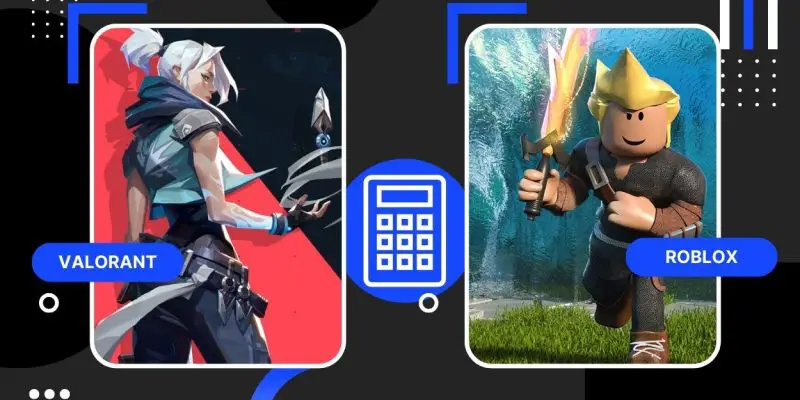
If you’re a fan of both Valorant and Roblox, you may have noticed that the sensitivity settings in the two games can feel quite different. This can be frustrating if you’re used to one sensitivity and then try to switch to the other game, as it can take some time to get used to the new sensitivity.
Fortunately, there are tools available online that can help you convert your Valorant sensitivity to a Roblox sensitivity or vice versa. Our calculators allow you to input your sensitivity settings from one game and then see what the equivalent sensitivity would be in the other game. This can make it easier to switch between the two games without having to constantly adjust your sensitivity settings.
Valorant Sensitivity To Roblox
Roblox Sensitivity To Valorant
What Is Valorant?
Valorant is a free-to-play multiplayer first-person shooter video game developed and published by Riot Games. It was released on June 2nd, 2020 for Microsoft Windows. The game is set in a futuristic world and features a cast of characters known as “Agents” with unique abilities that can be used in combination with traditional first-person shooter mechanics.
The game is played in a 5v5 format, where teams of players compete against each other in various game modes with the goal of planting or defusing a Spike (a special device) or taking control of a designated area. Players can purchase in-game currency to buy new weapons, upgrades, and cosmetics. The game has received positive reviews for its tactical gameplay and strong emphasis on teamwork and strategy. It has also gained a large following in the competitive gaming community, with several professional esports tournaments being held.
What Is Roblox?
Roblox is a massively multiplayer online game platform and game creation system that allows users to design their own games and play games created by others. It was founded in 2005 and is headquartered in San Mateo, California. The platform is aimed primarily at children and teenagers, and it has become one of the most popular online gaming destinations for this demographic.
Users can access the platform through a desktop browser or through a mobile app, and they can create and join games with friends. The games on Roblox range from simple obstacle courses and mini-games to complex role-playing games and simulations. The platform also features a social aspect, allowing users to interact with each other through in-game messaging and friend lists. Roblox has a virtual economy, where players can buy, sell, and trade virtual items and currency, and it also has a developer exchange program, which allows developers to earn real money from their creations. Overall, Roblox is a vibrant and diverse online gaming community that offers something for everyone.
What Is Sensitivity?
Sensitivity in the context of a computer mouse refers to the responsiveness of the cursor or crosshair to the physical movement of the mouse. It is a measure of how much the cursor or crosshair will move on the screen in relation to the movement of the mouse. Sensitivity is often expressed in terms of dots per inch (DPI) or counts per inch (CPI), which indicates the number of pixels the cursor or crosshair will move on the screen for every inch the mouse is moved. A high sensitivity setting will result in a larger movement of the cursor or crosshair with a smaller movement of the mouse, while a low sensitivity setting will result in a smaller movement of the cursor or crosshair with a larger movement of the mouse.
Also Read:
- Valorant Sensitivity To Fortnite Sensitivity Calculator
- Valorant Sensitivity To Call Of Duty Sensitivity Calculator
- Valorant Sensitivity To Minecraft Sensitivity Calculator
- Valorant Sensitivity To Overwatch 2 Sensitivity Calculator
- Valorant Sensitivity To CS:GO Sensitivity Calculator
How To Convert Sensitivity Between Games?
Our calculators can help you convert your sensitivity settings from one game to another. To use one of these calculators, you’ll need to input your current sensitivity settings and the calculator will give you the equivalent sensitivity in the other game.
It’s worth noting that sensitivity can feel different in different games even if the settings are the same, so it may take some experimentation to find the best sensitivity for you in each game.













