Valorant Sensitivity To Call Of Duty Sensitivity Calculator
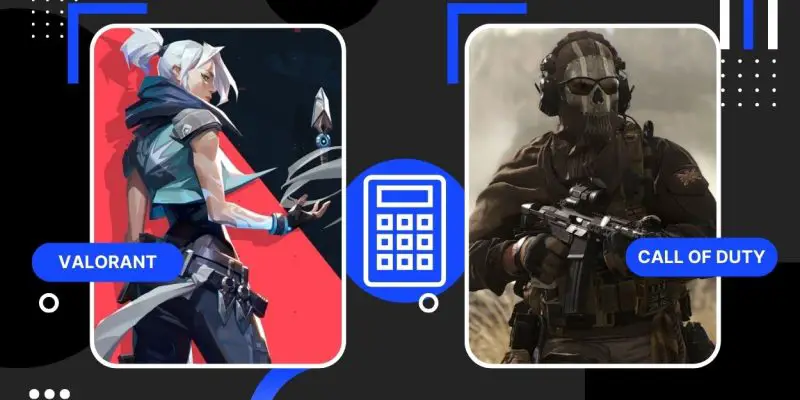
If you’re a fan of both Valorant and Call Of Duty series, you may have noticed that the sensitivity settings in the two games can feel quite different. This can be frustrating if you’re used to one sensitivity and then try to switch to the other game, as it can take some time to get used to the new sensitivity.
Fortunately, there are tools available online that can help you convert your Valorant sensitivity to a Call Of Duty sensitivity or vice versa. Our calculators allow you to input your sensitivity settings from one game and then see what the equivalent sensitivity would be in the other game. This can make it easier to switch between the two games without having to constantly adjust your sensitivity settings.
Valorant Sensitivity to Call Of Duty
Call Of Duty Sensitivity to Valorant
What Is Valorant?
VALORANT is a free-to-play first-person shooter video game developed and published by Riot Games. It was released in June 2020 and has quickly become one of the most popular competitive games in the world. The game is set in a futuristic world where players take on the role of agents with unique abilities, fighting against each other in fast-paced, tactical multiplayer matches.
What is Call Of Duty?
Call of Duty is one of the most successful and critically acclaimed video game franchises of all time. It is a first-person shooter that primarily focuses on military combat, with the player taking on the role of soldiers fighting in various historical and fictional conflicts. The series is known for its fast-paced and intense gameplay, as well as its high-quality graphics and sound effects.
What is Sensitivity?
Mouse sensitivity refers to how sensitive the cursor or crosshair is to the movement of the mouse. In other words, it determines how far the cursor or crosshair will move on the screen in response to a given movement of the mouse. Mouse sensitivity is usually measured in dots per inch (DPI) or counts per inch (CPI), which refers to how many pixels the cursor or crosshair will move on the screen for every inch that the mouse is moved. A higher sensitivity will result in a larger movement of the cursor or crosshair on the screen for a given movement of the mouse, while a lower sensitivity will result in a smaller movement.
Also Read:
- Valorant Sensitivity To Minecraft Sensitivity Calculator
- Valorant Sensitivity To Overwatch 2 Sensitivity Calculator
- Valorant Sensitivity To CS:GO Sensitivity Calculator
- Best Mouse Dpi And Sensitivity Settings For Valorant
- Best Mouse Dpi And Sensitivity Settings For Call of Duty: Warzone
How to Convert Sensitivity Between Games?
Our calculators can help you convert your sensitivity settings from one game to another. To use one of these calculators, you’ll need to input your current sensitivity settings and the calculator will give you the equivalent sensitivity in the other game.
It’s worth noting that sensitivity can feel different in different games even if the settings are the same, so it may take some experimentation to find the best sensitivity for you in each game.














Your comment is awaiting moderation.
This is a topic that’s close to my heart… Take care! Exactly where are your contact details though?