Logitech Gaming Software
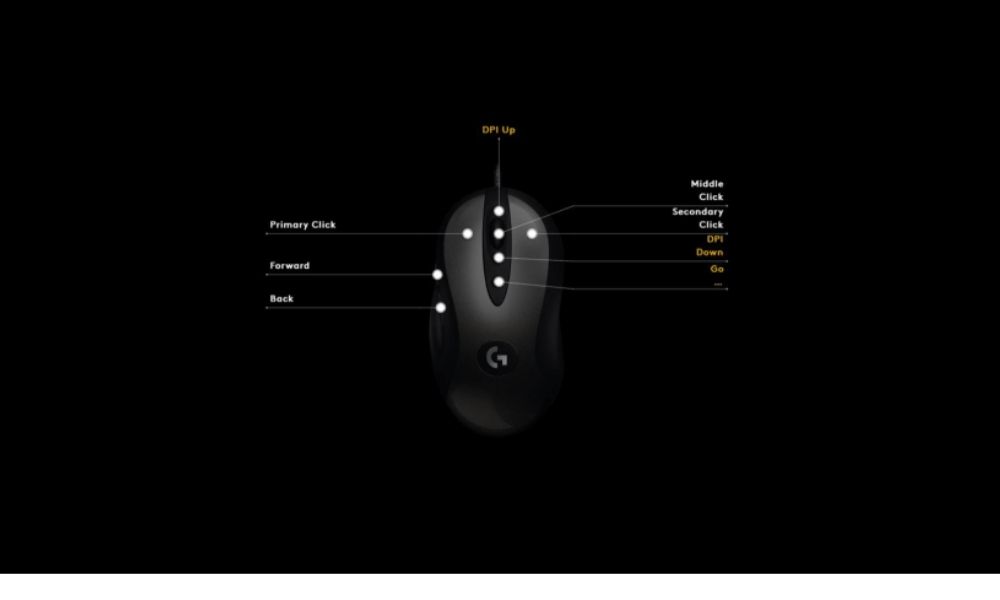
Logitech Gaming Software is the official software for controllers from Logitech. The software is a tool for fine-tuning the configuration of mice and other similar devices from the Swiss manufacturer. Working with the application is very simple – it will detect the supported device connected to your computer and will offer all the available options.
Thanks to them you will be able to change the key assignments, reduce the vibration of the controller, increase or decrease the sensitivity of your Logitech mouse, and so on. The program also knows how to work with the settings profiles. You can switch between them with a couple of mouse clicks.
The application includes ready-to-use configurations for the most popular games. Among them: Counter-Strike, Call of Duty: Black Ops II, Warframe, Sid Meier’s Civilization V, Garry’s Mod, Terraria, Planetside 2 and many others.
- Simple and user-friendly interface
- Huge popularity in the field of eSports
- Access to the Hardware Support help section
- Quick installation of software updates
- You can quickly switch between customization templates
- ogitech Gaming Software 64-bit compatibility with Windows 10, 8
- ogitech Gaming Software 64-bit compatibility with Windows 10, 8
- LGS Utility does not work with devices from other companies.













